Craving some nostalgia with The Office or ready for a thrilling journey through Jurassic World? Maybe you’re more the type to get tangled in the quirky antics of Parks and Recreation. Whatever your taste, Peacock’s got your back, serving up a vast library of films and TV shows that cater to just about every mood under the sun. And for the trivia buffs, did you know that Peacock also streamed the Tokyo Olympics? From comedy sketches to podium finishes, this platform keeps things interesting.
How Many Countries Can Enjoy Peacock?
Currently, Peacock is available across the United States. While its parent company NBCUniversal is a global powerhouse, Peacock hasn’t yet flown the coop to nest in other countries extensively. So, for those outside the US, you might have to wait or look at other services that cater to your region.
Peacock Subscription Cost: What’s the Damage?
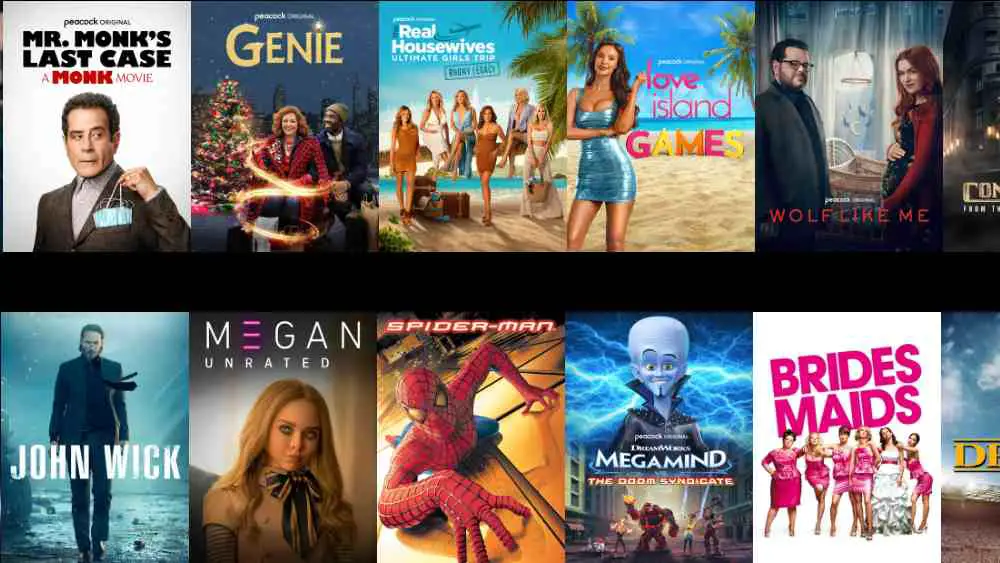
Before we get to how to upgrade Peacock, let’s break down all the plans and pricing to help you pick one. Each plan is designed with the user in mind, providing flexibility and control over your viewing experience. Peacock offers a tiered subscription model:
Peacock Free: Yes, it’s free and great for casual viewing. You won’t get the newest releases, but there’s plenty to watch. The caveat? You pay with your time watching ads!
Peacock Premium: For $4.99 a month, this is ideal for those who follow current shows or sports fanatics who don’t want to miss live events.
Peacock Premium Plus: At $9.99 a month, this plan removes ads and allows content downloading for offline viewing — perfect for long trips or those with spotty internet.
WATCH: 6 Most Anticipated Movies of 2024
How to Change/Upgrade Peacock Plan
Feeling like you need more or maybe less from your subscription?
For Direct Subscribers
- Sign into your Peacock account: Head to Peacock’s website and log in.
- Access your account settings: Usually found at the top right of the screen, this is where you manage your subscription.
- Change your plan: Look for an option like ‘Plans’ or ‘Subscription’ and select the plan upgrade you desire. Confirm the changes, and voila, you’re set!
For Third-Party Subscribers
You might need to manage your subscription directly through that third party’s platform. Some might require you to cancel and resubscribe to change your plan.
Changing Your Peacock Payment Method
Got a new card? No problem. If you’re subscribed directly through Peacock:
- Log into your Peacock account.
- Navigate to the ‘Account’ section.
- Click on ‘Billing and Payment’.
- Here, you can update your payment method easily.
If your Peacock subscription is billed through a third party like Apple or Google, changes need to be made through their respective platforms.
In summary, Peacock offers a range of subscription options to suit different needs and budgets, all accessible through a user-friendly platform. Upgrading or adjusting your plan and payment methods is straightforward, ensuring you can get back to binge-watching your favorites with minimal fuss. Not a bad way to keep entertained, right? So grab some popcorn and settle in.




